WAMP64: AWS HTTP error: cURL error 60: SSL certificate problem: unable to get local issuer certificate
Often, cURL error 60: SSL certificate problem: unable to get local issuer certificate error occurs when we try to call the API with the secure https:// protocol in the request URL.
This error occurs because the API call makes a secure connection request using the self-signed certificate. When it does not find a valid certificate, it throws an error.
It has a very very simple solution. We just need to download the certificate and set the path.
1. Download the “cacert.pem” free certificate file from the official website here: http://curl.haxx.se/docs/caextract.html
2. Move the cacert.pem file in a reachable destination for the PHP. It is advisable to move the file for the WAMP user to C:\wamp64\bin\php\cacert.pem, for XAMPP user to C:\xampp\php\extras\ssl\cacert.pem, for the AMPPS user to C:\Program Files (x86)\Ampps\php\extras\ssl\cacert.pem
3. Now, open your php.ini file and find the “curl.cainfo” option. You will see something like the following:
curl.cainfo = "C:\wamp64\bin\php\cacert.pem" |
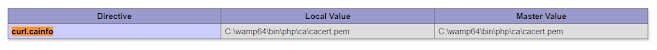
Comments
Post a Comment