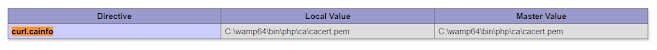Simple PHP code for AWS Cognito OAuth2 authentication and extract client data from user pool
require '<your-path>/vendor/autoload.php' ; use Aws\CognitoIdentityProvider\ CognitoIdentityProviderClient ; use Aws\Exception\ AwsException ; use GuzzleHttp\ Client ; use GuzzleHttp\ HandlerStack ; use GuzzleHttp\ Middleware ; use GuzzleHttp\Psr7\ Uri ; use Firebase\JWT\ JWT ; use Firebase\JWT\ Key ; $clientId = '<YOUR-CLIENT-ID>' ; $accessKey = '<YOUR-AWS-ACCESS-KEY>' ; $clientSecret = ' <YOUR-AWS-CLIENT-SECRET> ' ; $userPoolId = ' <YOUR-...